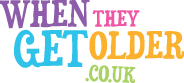Why and How to Teach Loved Ones Online Skills

Collaborative Post
We tend to take our technology skills for granted. From unlocking our phones to choosing an app, we need to use fast. To loading up our PCs and within a few clicks, we’re checking our emails. For others who haven’t been brought up in a world that’s almost run by technology, they most likely have no experience or confidence in where to begin. This is particularly true for the elderly. And although it may take some persuading to help their senior friends and family members online, others are actually quite keen to know how they can better use a laptop or technical device. It’s your choice whether you help your loved one unlock a new world online. Below are the reasons why you should and how you can show them to make it a positive experience.
Benefits For Seniors Being Online
As with anything in life, practice is needed before we can fathom what we’re doing. Whether gardening, cooking, writing, or trying to remove viruses from our devices, we’re either taught by someone else or self-taught through reading advice online from sites such as https://setapp.com/how-to/check-your-mac-for-viruses. As we age, however, our brains, physicality, and confidence can deteriorate. Thus we may not have the motivation to take on new challenges as we once did. And this is where you come in to provide encouragement.
The benefits of your elderly family member or friend knowing how to navigate the online world mean they can use social media to get in contact with long lost friends or stay connected with other members of their family that live far away. It means they can shop online for items, and in turn conserve energy from going to and from the shops. It also means they have an excellent source for reading and finding new communities, help, and entertainment.
How To Teach The Elderly To Use The PC
Teach Slowly
As with learning anything new, initially, we may have to be taught or shown something slowly first. And perhaps even a few more times following that. When we age, this process should be broken down more so. And so teach in small chunks by either writing down easy to read/understand instructions for them to follow. Or guide them while they’re on the PC in your company.
Be Patient
Alongside teaching slowly, patience is a necessity to save your loved one becoming frustrated or withdrawing from learning about how to use the internet to their advantage. You should take the time to show them everything without getting annoyed and impatient.
Make It Fun
You’re not a lecturer, you’re a close family or friend member trying to help a senior person improve their lives for the better. But that doesn’t mean it shouldn’t be fun. If someone had to reel off to you to click 10 buttons to get on to the internet, you’d probably get a bit bored too. So try and have a laugh with your friend while you’re doing it. But also show them the rewarding side, such as Skyping grandchildren or playing one of their favourite songs on Youtube.
The internet has its drawbacks, yes. However, it still has many positives too. The social aspect for the elderly online is a significant benefit. And for those with decreased mobility, food shopping online certainly helps a lot also.
Picture by Simon from Unsplash – CC0 Licence