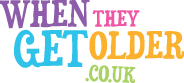5 Apps to Keep Older People Connected Through Messaging

The internet has provided a welcome connection to the outside world for people of all ages, but particularly for those who spend more time at home as they finder it harder get out and about. And that connection has become even more important during the pandemic.
Impact of Covid
The Covid pandemic has presented new challenges for seniors who were already housebound to some extent, but who then had to face the isolation of not receiving visits from family and friends. And television only offered a small value in comparison. They now needed to be connected to the outside world and their loved ones in new ways.
Fortunately, many seniors have computers, laptops, and mobile devices which they have become accustomed to using. Huge numbers are already on Facebook, for example, and enjoy reading posts from their communities, commenting, and contributing posts of their own. They are comfortable in this realm of “connectivity”. It is a way for parents and grandparents to keep up with their children and grandchildren, not to mention their friends.
But traditional methods are probably not enough. Homebound seniors want to “see” their loved ones too.
Given their desire to stay “connected” in visual ways, it’s important to think about apps that they can use to do just that. Here are five of them.
Facebook Messenger
This is perhaps the most popular apps with seniors. Many have had experience with Facebook for years and are fully comfortable using it. Their family members and friends are parts of their Facebook communities, and it is easy to keep in touch.
But the Facebook Messenger app can bring a whole new realm to their communication.
Facebook Messenger may be an app that they have not used, but it is versatile, easy to install, and is compatible with all conceivable devices – PCs, laptops, tablets, and smartphones, and both Android and iOS.
Messenger has both an audio and a visual call feature. Once installed, the user can use either or both at the same time, on any device, as long as the person being called is also on Messenger. The senior may need some help installing the app, but it is quite simple. Usually, one quick demonstration is all that a senior needs to begin using it.
Zoom
We can thank Covid for the increased use of Zoom on the part of seniors. When many service providers – from churches through theatres to Pilates classes – were forced to close due to the pandemic, many moved to meeting via Zoom.
Many seniors, even those who needed help to download the app, got comfortable using it.
The beauty of this app is that it can be downloaded on any device at all, or all of them, depending on the preferences of the users. The free version is perfect for connecting with family and friends. One note here – Zoom does not support typed messaging, only oral.
Here’s an app that the elderly can use easily, especially if they have visual impairment or arthritis that makes it difficult to type. It can be downloaded onto any device. The benefit of this app is that a user can use voice messaging as an alternative to typing. There is also a video and photo transfer feature, and, with just a small amount of training from a family member or friend, the senior will be able to use it with ease. This app has a built-in camera too.
Key features include chatting and calling from any device to any other device, no matter what the platform, typed or voice messaging, th ability to send and receive photos and videos, and, as of 2020, video calls that include up to 8 people (or households).
Facetime
Facetime is another app for both audio and/or video communication, but only for Apple devices. The other requirement is home Wi-Fi.
Once installed, the user only has to tap the icon and either type in the phone number or choose from their contact list. Then, they choose audio or audio/visual combined.
One of the newer useful features is that Facetime allows group calls, so family members who all have an Apple device and Wi-Fi or a hotspot can all “meet” together.
The downside is that while it’s very easy to use, any friend or family member using an Android device will be out of this particular communication loop.
Skype
Here is an older app that is compatible with all devices and platforms. At first just a messaging app, it is now also used for one-on-one or group meetings with video and voice, as long as everyone has a webcam and a microphone. Most devices now have them. Set-up is easy, and one simple tutoring session should have any user up and running. Groups or individuals are all listed when the app is opened, so a tap or click on the contact is all that is needed to open up a conversation.
Getting a Senior Set Up
Most younger family members are tech-savvy enough to set up any of these apps for their older relatives. Barring that, home caregivers may be able to offer help. All that is required is a simple setup and a short tutorial, and that senior is messaging and communicating with ease.
Author Jessica Fender is a professional writer and educational blogger at Edubirdie.
You may find the following articles useful too:
- Some great games to keep the family connected
- Smartphone apps to help older people live independently
- Choosing a mobile phone for seniors
Photo by Kampus Production from Pexels