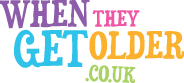Keeping the family connected with computer games

With seasonal festivities on the horizon, it’s time to plan for family get togethers – whether they’re real or virtual.
If being in the same home isn’t going to be possible, then how can we connect our older family members with our own household, and particularly the grandchildren?
Here are a few free, easy and traditional games and ideas suitable for family and friends of all ages.
Play traditional games online
Battleships
Battleships has been a firm favourite in families for decades. You only need a computer at each end to play. Your opponent just ‘cuts and pastes’ the link (click on ‘friend’ to get your own, unique link to share with them) into their computer for you both to enjoy a game. A great, easy game for anyone age 5 and upwards.
Dominoes
This is the classic pub game, only played online. All you have to do is sign in as a guest and then create a new private game. You can log in using Facebook – just click the Facebook logo on screen. Suitable for age 5 and upwards.
Go Fish, Draughts, card games and more
Classic card games such as Solitaire have moved online and are easy to play with a screen and a mouse. You could also have a look at this free online site that offers many different card games for players of all ages, while generally aimed at children. Log in via Google or Facebook and you’re ready to go. Just start a game and then share the link to anyone you want to play against.
Ping-Pong
Do you remember going into a video arcade in the 1970s or 80s? If you do, you’ll probably have played this very game as it was one of the first, and most popular, video games. Then they released a version you could play on your television at home, and the whole nation was hooked on two lines, a tiny square ‘ball’ and the noise the ball made every time it hit anything. Well, now you can play it all over again with Ping-Pong.
Two little ‘lines’ – one at each end of the screen – represent table tennis bats and you have to try and stop the table tennis ball getting past you. Note, you’ll need a mouse to play this. Addictive fun for all the family and great for ages 4 and upwards.
Making your own entertainment
You don’t have to play games to have fun connecting grandparents with children. Here are a couple of ideas of how to use Zoom or Facebook Messenger.
Read children a story
Encourage the grandparents to read a bedtime story using an app such as Zoom, Skype or Facebook Messenger. It doesn’t matter if they’re 5 or 5000 miles apart, they can still read their favourite bedtime story to them. A great way to end the day.
Charades
Another classic game, and all you need is to be able to see the other players.
Each person takes turns acting out a prompt. You can either let the person doing the acting make up the prompt or you can message the prompt to each other so only two people know what they’re acting out.
Family quizzes
One activity that has really taken off during lockdown is the family quiz. We’re talking about a classic DIY quiz on your favourite topics and trivia to host over a video call. You can make up your own questions, or you can join a quiz online (like a huge pub quiz).
Which apps?
For some of the ideas we’ve mentioned, you’ll need to set up a group Facetime call, Skype, or Zoom and many of you will have already done this. Note that free Zoom calls cut off after 40 minutes, which you probably already know by now — and that might be more than enough time to read a bedtime story. Sometimes, Zoom extended the time you’re allowed as a bonus.
Downloading the free version of Zoom is fairly straightforward. When you are on the Zoom page, just click the ‘sign up, it’s free’ orange button on the top right-hand side of your screen.
Which devices work well for online games?
There are plenty of benefits to using a PC for playing online games. Players can use both the keyboard and the mouse, and have a screen that’s large enough to see everything clearly.
Although there are ‘gaming’ computers available, for these simple games they’re not necessary.
Alternatively, if your relatives have a smartphone, they will be able to easily download games from the Apple app store (Google Play if your phone is an Android) and play straight away. Make sure everyone downloads the game and they should be able to play together using a Wi-Fi or 4G connection.
That’s a few ideas on how to help family and friends spend some quality, fun time together even when they’re not in the same space.
Even though tech can be quite intimidating, the games we’ve selected are all fairly easy, so everyone should be able to tackle them without going completely mad.
Remember, that these are a just a few of the thousands of games out there. Happy gaming and don’t forget – a good grandparent will let their grandchildren win!
This blog has been produced specifically for us by leading independent tech retailer ebuyer.
Photo by August de Richelieu from Pexels