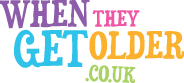How to Archive and Organise Family Photos

Collaborative Post
For senior family members in particular, photographs of their loved ones are treasured keepsakes to be handed down over the years. But as technology has developed, so has the means by which we archive and protect these recollections for future generations.
With the advent of digital cameras and storage devices, it is now simpler than ever to capture and save an enormous number of photographs. There is a trade-off, though, and that is the effort required to archive and organize these materials so that all the generations, including Grandpa and Grandma, may enjoy their benefits.
Step 1: Gather your photos
Gathering all the images in one location is the first step in organizing and preserving the family’s photo collection, particularly for the benefit of senior family members. Photos in whatever form, from the original to the digital, are included. Be careful to save any images you have on your phone, computer, or on the cloud by transferring them to your own computer. Any actual photographs, such as those in albums or frames, should be gathered as well, since they may have sentimental value.
Step 2: Sort, tag, and upload
Gathering family pictures in one location is the first step in preparing them for display, particularly to older family members. You may organise your photos by date, event, or relative. The procedure might be simplified by making use of appropriately named folders on your computer. It’s also a good idea to include tags or keywords to the images so that they may be easily searched, particularly by older family members who may not be tech-savvy.
Step 3: Back up!
It is particularly important to back up images of family members so that they may be seen in the event of a computer or hard drive failure. Among the many options for safeguarding your images of the family are:
- External hard drives: For the sake of your family and friends’’ comfort, you should choose one that is both dependable and spacious.
- Online storage options: You may back up your family’s images to a cloud service like Google Photos, iCloud, or Dropbox. The added security this gives is a nice bonus to anxious minds.
- USB drives: You may back up your precious family images on a USB device. They are convenient because of their portability and versatility (transferring photographs to other devices).
Step 4: Show them off
Now that your family photographs are safe and sound, it’s time to show them off. Making a digital or physical picture book is a fun way to show off your best shots and reminisce with loved ones. Create a slideshow, picture book, or canvas to show off your family images, particularly to the generations who may not have access to digital files.
Image by Unsplash under licence