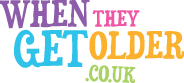Why and how to secure your emails accounts

Fraud is everywhere. We all need to keep on top of the ways and means that criminals use to get into our online accounts, including email. Here are some tips from Action Fraud on how to protect ourselves and our seniors.
Why is email security important?
Your emails contain a lot of information about you, so it’s crucial you make your email password strong.
If criminals get into your email account, they could access personal information that could be used to scam you or others.
Your email inbox can also act as a ‘gateway’ to your other accounts. Once they can access it, a criminal could use the ‘forgot password’ option to request emails enabling them to get into other accounts, such as your social media.
Password tips
To make it harder for criminals, always use an email password that you haven’t used elsewhere.
You can secure your email password by:
- Using a combination of 3 random words creates passwords that are long enough and strong enough
- Avoiding words that can be guessed, like your pet’s name or birth month
- Adding numbers and symbols to make your password even harder to guess
2-step verification
It is wise to turn on 2-Step Verification (2SV) for your email.
2SV gives you twice the protection so even if cyber criminals have your password, they can’t access your email.
2SV works by asking for more information to prove your identity. This might be by getting a code sent to your phone when you sign in using a new device or change settings such as your password. You won’t be asked for this every time you check your email.
How to turn on 2-Step Verification:
If you are using an email service that does not offer 2SV, consider switching to an email provider that does.
Have your accounts been compromised?
Services such as www.haveibeenpwned.com can tell you if your personal information or any of your account passwords have been made public in a major data breach.
If you have been affected by a data breach, you can find some useful information from the National Cyber Security Centre on how to how to protect yourself from the impact of data breaches.
For more advice on how to stay secure online, you can visit the UK goverment’s cyberaware site.
Photo by Brett Jordan on Unsplash