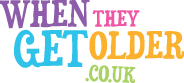How to Become Tech-Savvy at an Older Age in 7 Easy Steps

Collaborative Post
Technology has had a major effect on today’s world. However, while younger people have been brought up with emerging gadgets and devices, it can be difficult for seniors to understand the increasing range of technological advancements. Learning how to use digital devices and developing key skills can make your life easier in many different ways. Although it is normal to get overwhelmed by all of these drastic changes, there are some steps you can take to become tech-savvy and continue living independently for years to come. Today we’ll share our top tips to become more comfortable using smartphones, computers, and other entertainment devices.
Start With the Basics
The rapidly changing world of technology can often seem overwhelming and difficult to get used to. Therefore, instead of ignoring all these changes, it’s best to start by learning the basics and understanding what the most useful and important devices are. Depending on your lifestyle, these may include computers, laptops, tablets, headphones, smartphones, and e-readers. It’s important to learn the functionalities of each device and determine how they can improve your life. As you’ll find that each gadget comes with a variety of functionalities and benefits, this will help you decide what to invest in and which features you should focus on.
Learn How to Manage Documents
In moments of high stress or an emergency, the last thing you would want to do is search for important paperwork. This means that all documentation should be easy to find and access. Depending on the number of your documents, you may also need to create a series of folders and subfolders. You may also need to convert some documents from PDF to Word, so it’s also crucial to learn more about file types and the differences between them. Be sure to keep up with your correspondence by sending emails, attaching documents, and organising your email inbox.
Use Video Tutorials and Books
If you are unsure where to get started with technology and develop your skills, it may be a good idea to consider investing in simple guides, how-to books, and manuals. For example, take a look in your local library or ask for recommendations at your local bookshop. Alternatively, it may be helpful to look for video tutorials on different online platforms and channels, where you can find plenty of classes and courses. In addition, there are many bite-sized lessons that can help you learn how to do useful things on your computer, such as browsing the internet, managing your finances, shopping online, or sharing photo albums.
Ask For Help
Whether it’s your son or daughter, nephew or niece, there will be someone in your family with tech skills who can help you if you have questions or concerns. It may be beneficial to reach out to them and ask them to spend some time with you each week. They’ll be able to offer guidance on different devices and their functionalities. While there is no doubt that they’ll be happy to help you with this project, you may also offer to share a meal together and turn this into a family activity. This way, learning won’t seem as intimidating and complicated.
Take Classes at a Local School
Another great option is to check with local schools and institutions to find out what classes and IT training they have on offer. You may find that many schools and colleges provide seniors with the chance to advance their digital skills and learn the basics of technology. The main benefit of these courses is that they offer a structured programme and a variety of opportunities to expand your knowledge. In addition, these classes can help you develop a relationship of trust with your tutor, who may be able to provide you with additional materials and support.
Find Professional Support
When you first start using your smartphone, tablet, or laptop, it’s likely that you’ll need professional support at some point. For example, you may struggle to understand one of the functionalities or you may find yourself dealing with unexpected problems. Whether your laptop battery falls even when you have barely used the device or your screen flickers for no reason, it’s crucial to know how to find the right professional support. Therefore, when you purchase your device, you’ll need to speak to the seller to find out who to contact in case there is an issue.
Be Patient
Remember that learning something new always comes with a steep learning curve, so it may take some time before you learn how to make the most of each gadget. While younger generations are naturally more confident with technological changes, this may not be the same at an older age. Exploring a new field may be scary at first, but it’s important to be patient with yourself. Therefore, it’s best to continue practising your skills and asking questions. You’ll likely find that in just a few weeks or months, you’ll become better and more comfortable with technology.
Hospice photo created by freepik – www.freepik.com