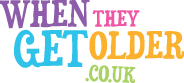Tips on using money transfer apps for the first time

Smartphones can open the door to a wonderful world of apps to help our older family and friends communicate and support a good quality of life.
When it comes to managing money on a smartphone though, there are numerous pitfalls to be negotiated by new users. Scammers and hackers are ready and waiting to take advantage of the vulnerable user.
Yet financial apps can be useful, and financial institutions are constantly pushing us to use apps rather than web services or the phone – while trying to have a face-to-face transaction is increasingly difficult.
And it’s true that money transfer and e-wallet apps have turned smartphones into very handy mobile payment devices. Users can now quickly pay for goods and services on-the-go without cash or bank card.
In some ways online money transfers can be safer than offline because they leave a digital audit trail. This makes it easier to track unusual patterns and identify potentially fraudulent behaviour. For example, all transactions made through online money transfer company WorldRemit are promoted as being encrypted, so information is converted into code that hides its true meaning from hackers. Card payments are also protected with 3-D Secure technology, where a bank will ask for a verification code that only the owner can see to validate the transaction.
So if our elders are to move to smartphone money management and e-wallet apps, what do they need to stay safe? Karen Jordaan, Head of UK, WorldRemit, has some tips.
Secure access
Most app-based technologies are set up with security in mind, but a novice will need to know how to ensure that security is switched on. For example, if you’re downloading a money transfer app, ensure you toggle ‘on’ the option to have any available authentication steps for logging into mobile payment or online banking apps. Most apps will ask about preferences when you download the app, but you can make changes in the ‘Settings’ on the smartphone.
It’s good practice to use several methods of authentication if possible – such as a pin code combined with facial recognition
And of course it makes sense to choose pin codes that can’t be easily guessed, avoiding dates like grandchildren’s birthdays or codes of all one number, such as 1111.
Secure email addresses
Most money transfer companies require an email address to sign up. That information is a valuable asset for online fraudsters who can use it to access private information and other personal finance services. It is vital then that the address is protected with a ‘strong’ password. These can include a combination of lower and uppercase letters, numbers, and symbols. You could even use a password phrase.
It’s a good idea to have a different password for every account, to make it more difficult for fraudsters to access all accounts. Remembering multiple passwords can be difficult for all of us, but there are some good free and paid-for password managers available that can do the job for us.
Check the online connection is safe
Public wi-fi networks are convenient when out and about to make a quick money transfer, but if they’re open access, so anyone can use them without using a password, they could be unsafe. Better to wait until you’re at home or using a trusted private connection elsewhere to make digital payments.
Only download trusted apps downloaded the app store
If your loved one is contemplating downloading apps for themselves, suggest that they only use the app store – Google Play or the Apple Store – that’s appropriate for their device. And they should look for more information about the app provider to check they are well-known and trusted. The same goes for the app itself. Has it been downloaded by many others? What is its star rating?
Keep your operating system up-to-date
If the smartphone’s operating system, internet browser or applications issues an alert on the phone that there are updates available, make sure that your relative says yes to installing them as soon as possible.
Many of these updates are fixing bugs or weaknesses that could leave you vulnerable to fraudsters.
Turn off Bluetooth
Encourage the phone’s owner to keep Bluetooth switched off whenever they’re not using it. They can do this by going to ‘Settings’ and toggling the option. It’s another tool to prevent fraudsters in.
Be prepared for losing the phone
Losing the phone can happen to anyone, and it’s at best inconvenient and at worst a threat to security if the phone falls into the wrong hands. You can prepare for such an event by installing the appropriate location apps on the phone. These apps are designed to help the owner find their phone if it goes missing and secure it from a distance – some are already built into mobile devices. They can also use some apps to lock the phone remotely from a computer or laptop, and even wipe all data that’s on the smartphone.
Remember anti-virus software on your phone
Cybercriminals are becoming increasingly skilled at finding ways to infect phones with ‘malware’ that allows them to steal personal information, logins, and card details. Anti-virus software will protect ar device from attacks from malware such as mobile bots and trojan horses
Read more about managing money:
- Scams, pushy callers and other threats to vulnerable people
- How are people dealing with the rising cost of living?
- Fake texts on energy cost grants an open door for scammers
Image by DCStudio on Freepik