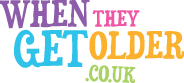Top 10 searched queries about scam calls answered

Collaborative Post
Repeatedly getting calls from numbers you don’t recognise is frustrating. Often, they’re nuisance calls from cold callers trying to sell you something you don’t want, but they can also be potentially dangerous.
Scam calls can allow criminals access to your personal information, which they’ll then use to commit fraud or scam you out of money. For this reason, it’s imperative to know what to do if you receive a suspicious call. With this in mind, we’re going to take a look at the most commonly searched queries relating to scam calls and provide advice.
To do this, we’re going to use new research conducted by Area Code, which revealed the top ten topics relating to scam calls that the public is searching for. The queries are ranked based on the average number of times they are googled each month
Seeing how prevalent scam calls are currently and how many people are affected by them, we thought we’d take the opportunity to answer these important questions. With this information, you can better protect yourself against scammers and fraudsters.
What are the most googled queries about scam calls?
The research carried out by Area Code has revealed that the most commonly googled query about scam calls is how to report them. This is followed by searches for “how to stop spam calls” and “how to block spam calls”.
One of the best ways to protect yourself and others from scam calls is to report them to the relevant organisations. Not only can they investigate the scammer and help others avoid becoming victims, but they can provide support to those who have been targeted by scammers. You can also take several steps to stop scammers from being able to contact you, reducing the risk of being tricked into sharing your personal details or having money stolen from your accounts.
With this in mind, we’re going to go through each of the most googled queries about scam calls and answer them. This will help you protect yourself from scammers and fraudsters. So, let’s take a look!
1. How to report scam phone calls
Depending on the circumstances of a scam call, you may need to report it to several organisations. This can be done either online, over the phone, or by text message. If you have been the victim of a scam call, you should report it by contacting the most appropriate organisation(s) listed below:
The police
Your safety is the highest priority in this kind of situation. If you feel unsafe or threatened by a scam phone call, contact the police immediately by calling 999. Alternatively, if you have transferred money to a scammer in the last 24 hours or you have identified that they are operating in your local area, contact the non-emergency police service by calling 101.
Action Fraud
If you think you’ve been the victim of a phone scam, you should report it to Action Fraud. The organisation is the UK’s national centre for reporting fraud and cybercrime. If you’re in England, Wales, or Northern Ireland, you can report a scam call to Action Fraud online or by calling 0300 123 2040. If you live in Scotland, call the non-emergency police on 101.
Your bank
If you have transferred money to a scammer or you gave them your bank details, you should contact your bank immediately. They will be able to place a lock on your account so that the scammer can’t take more money out of the account. They may also be able to help you get your money back.
Your mobile phone provider
You can easily report any unwanted or scam texts and calls by forwarding the phone number to 7726 in a text message. This is a free service that allows you to report a suspicious number to your mobile phone provider so it can be investigated — and blocked if found to be a nuisance.
2. How to stop scam calls
The best way to stop scam calls and any other unsolicited phone calls is to do the following:
- Block scam and nuisance numbers: if you keep receiving suspicious calls from a number you don’t recognise, block it on your mobile phone. You can do this by finding the number in your call log, clicking it, and selecting “block”.
- Report scam numbers: always report suspicious numbers so that they can be investigated and blocked if found to be a nuisance. The easiest way to do this is to forward the number in a text message to ‘7726’.
- Turn on your phone’s spam filters: most phones come preset with a feature that filters calls that are suspected of being spam. However, if it isn’t active, you can turn it on by heading to your phone’s internal settings and finding the “Filter Spam Calls” setting.
- Download a call blocker: add an extra layer of security on your mobile phone by downloading a call-blocking app, such as TrueCaller, RoboKiller, or Hiya. These are designed to help filter out calls from suspicious numbers.
- Join the “Do Not Call” register: officially called the Telephone Preference Service (TPS), the register is a service that allows you to opt out of cold calls and other unsolicited calls. Once you’ve added your number to the register, you can only be called by companies that you have consented to be contacted by. So while it doesn’t block scammers from calling you, it will help you identify whether you’re being contacted by a legitimate and reputable company.
- Speak to your phone company: contact your phone provider to see if they can offer any additional privacy services and call-blocking services. It’s worth noting you may have to pay for some of these.
3. How to block scam calls
You can block scam calls on iPhone and Android by doing the following:
iPhone
- Open the phone app on your phone.
- Find the number you want to block from the recent calls list on your phone.
- Press the “i” symbol next to the number.
- Scroll to the bottom of the screen and select “Block this Caller”.
Android
- Open the phone app on your phone.
- Tap the three dots icon for more settings, followed by “Call history”.
- Find the number you want to block and click on it.
- Select “Block/report spam” and then “Block”.
4. How to stop Amazon scam calls
To stop Amazon scam calls, you’d follow the same steps as you would with nuisance or scam calls. These are as follows:
- Block the number on your phone.
- Report the number by forwarding it to ‘7726’, or contact Action Fraud.
- Turn on the spam filter setting on your phone — you’ll usually find this under call settings on your mobile.
- Join the “Do Not Call” register.
- Download a call blocker app on your mobile phone.
5. Can you get scammed by answering a phone call?
Yes, you can be scammed if you answer a phone call from a fraudster or scammer. But it’s not as simple as just picking up the call. Rather, it’s down to the information you provide and the actions you take. Scammers usually pose as a legitimate company to try to gain your trust. They will then use various tactics to convince you to do things like transfer money or hand over personal details. With this information, they can commit crimes like identity theft or steal money from your bank account.
This is why it is so important to be vigilant when answering calls. When you receive a potential scam call, try to do the following:
- Hang up if you think the call is suspicious.
- Never give out personal details such as your bank details or PIN.
- Don’t press any buttons on your phone.
- Don’t allow scammers or fraudsters remote access to any of your electronic devices.
- Only call back companies on their official number — you’ll find this on their website.
- Never let someone pressure you to make decisions.
- Don’t call back numbers you don’t recognise — they may be premium rate numbers that will charge you to call.
- Report and block the number.
6. What happens if you press 1 on an Amazon scam call?
Recently, there have been many reports of calls from scammers pretending to be from Amazon. Usually, this Amazon scam starts with an automated call (robocall) which alerts the recipient that they have opened an Amazon Prime account. The recipient is then prompted to “press one” on their phone to cancel the subscription. Upon pressing “1”, the call will be connected to a scammer posing as an Amazon customer service representative.
The scammer will then tell the recipient that there has been a security breach on their computer that resulted in the subscription being purchased. They will then ask the individual to allow them remote access to the computer so that they can supposedly fix the issue and secure their computer. However, by providing remote access the receiver unknowingly allows the scammer to steal their personal information — this can include bank details, passwords, and other sensitive information.
For this reason, if you receive a scam call claiming to be from Amazon, or another similar company, the best thing to do is hang up immediately without speaking into your phone or pressing any buttons. Then, block the number and report it to the relevant organisations — we covered these in the first query. If you’re unsure whether the call is legitimate, directly contact the company you supposedly received the call from. Be sure to use their official number, which you’ll find on their website or in the phone book.
7. What are scam calls?
Scam calls are unsolicited calls that are made with malicious intent. These calls are a tactic commonly used by scammers and fraudsters to trick unsuspecting receivers into handing over money or sensitive information such as passwords, bank details, and addresses. They will then typically use the victim’s personal details to carry out fraudulent or scam behaviour.
8. Are scam calls illegal?
Yes, scam calls are illegal. Phone calls intending to trick people into giving personal information — known as phishing calls — or money are illegal. Furthermore, making a malicious call is a criminal offence. This includes targeting or threatening an individual over the phone.
However, cold and spam calls from companies trying to sell you something are legal. Unless you have registered with the Telephone Preference Service or specifically notified the company to tell them you don’t wish to be called, it’s not against the law for them to contact you.
9. How many scam calls happen a day?
According to a yearly report from the call blocker app Hiya, there were 6.6 billion spam, and fraud calls received in the UK in 2021. This equates to nearly 18.1 million spam and fraud calls per day.
10. What should I do if I answered a scam call?
If you have answered a scam call, the best thing to do is to hang up immediately. Try not to press any buttons or speak on the phone. This will stop scammers from being able to record your voice or transfer the call to another person. Finally, remember never to give out your personal details.
That said, if you have given out such information or transferred money, hang up as immediately and report the scam to Action Fraud. You should also contact your bank so they can temporarily freeze your account and protect it. If your passwords have been compromised, you should also change them as soon as possible.
Summary
Scammers are adept at posing as legitimate representatives from well-known companies. They constantly find new ways to solicit money or personal details from unsuspecting individuals. For this reason, it’s crucial to be aware of how to recognise a scam call. Some signs that a call may be from a scammer include:
- Being contacted out of the blue, particularly by a company you don’t usually deal with
- Being asked for personal details or money
- Being offered something that seems too good to be true
- Being pressured to make a decision
- The caller creates a sense of urgency or uses threatening language
Remember that you can hang up any call that makes you worry or feel uncomfortable. You can also call the company back on their official number if you want to double-check check the call was legitimate — reputable companies will not mind you doing this. Finally, never hand over money or personal details over the phone as there is no guarantee that the person calling is who they say they are.