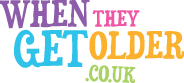Tips for saving money on your online shopping

Every day we see new warnings about protecting the vulnerable from scams and more while online shopping. But for the savvy shopper, there are ways to find the best prices available – invaluable particularly with the rising cost of living and inflation at 10.1%.
Online discounts platform Wethrift has provided us with some tips on saving money online, and points to the brands giving the greatest discount codes to those who have signed up for the mailing lists.
Strategies to get best price offers online
Leave items in your basket
Many retailers will send you an automated email with a discount code if you leave items in your basket without checking out. This is a great way to get a discount on the items you were already planning to buy.
Use a price tracker
Price trackers can help you to spot what could be misleading deals. Sammie from Up The Gains says some retailers will temporarily increase the price of an item, and then decrease it back to its original price, advertised as a price drop. A price tracker such as PriceSpy can help you to see the true price history of an item, so that you can be sure that you are getting a genuine deal.
Go incognito to beat dynamic pricing strategies
Some retailers use dynamic pricing, which means that they will increase the price of an item if they see that you are frequently browsing it. By browsing in incognito mode or clearing your cache, you can avoid falling victim to dynamic pricing and get the best possible price on the items you want.
Browse outlets
Significant savings can often be made by online shopping at outlets rather than on the brand’s websites. Many outlet sites will offer products at a much cheaper price, and can save you up to 50% of the original RRP on major designer names. A quick internet search for the brand name and ‘outlet’ will point you to the outlet sites.
Spend more to beat delivery costs
Many retailers offer free delivery when you spend over a certain amount. It is often worth adding an extra low value item or two in order to get free delivery.
Signing up for premium subscriptions such Asos, Amazon and more will save you money in the long run as you get a year’s free next day delivery.
Search for discount codes
One of the most effective methods to save money when online shopping is by taking the time to search for brand discount codes. Platforms such as Wethrift offer easily accessible discount codes for thousands of brands in one easily accessible place.
Remember to be savvy and strategic with your use of discount codes in order to maximise the amount of savings made. For example, if you can only apply one code to your purchase, work out whether a £10 off code or a 15% off code would generate a larger saving.
Follow brands and retailers on social media
Many brands and retailers offer exclusive discount codes and early access to sales to their social media followers. By following your favourite brands and retailers on social media, you can be the first to know about these deals.
Sign up to retailer’s mailing lists for more discounts
Many brands are happy to send you discount codes directly to your inbox. By signing up to their mailing lists, you can receive regular emails with exclusive codes for your favourite stores.
A recent study by Wethrift found that Shein was the UK brand most likely to send discount codes in its emails, with 100% of its emails containing a code. Boots came in second place with 86% of its emails containing codes, followed by Pets at Home with 80%.
The brands that are offering the most discount codes in their marketing emails can be found below.
| Brand | % of Discount Emails |
| Shein | 100% |
| Boots | 86% |
| Pets at Home | 80% |
| Asos | 75% |
| Currys | 75% |
| Game | 75% |
| Wilko | 59% |
| PrettyLittleThing | 52% |
| Adidas | 50% |
| B&Q | 44% |
The full report can be found here: https://www.wethrift.com/articles/retail-discounts-index/
Methodology: Taking a seed list of popular brands in the UK, the company uncovered which offer the most deals and discounts, based on the percentage of emails received over a month period.
Photo by Artem Beliaikin on Unsplash
This article was edited with the help of Bard, Google’s AI writing assistant.