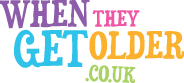Tips to continue business as usual when your parent needs you

Taking time out from work to support your parent because they need you to visit isn’t easy. If you’ve deadlines to meet and you have to be available to colleagues and clients, it gets even harder. Here are a few tips for keeping in the loop wherever you are – in their home, at a hospital, or in a care home.
Outsmart (phone) the rest
For many businesses smartphones for staff are a given. If you personally haven’t felt the need for a smartphone until now, this could be your reason to buy one. They’re ideal for calling, texting, surfing the internet and keeping on top of emails. Depending on your data plan you should be able to access the internet simply and quickly via your mobile.
2G and 3G smartphones connect to wireless broadband accessible via your service provider’s network and nowadays are reliable in most places across the UK. Do check each phone network’s coverage for where your parent lives before making a definitive choice. Most providers offer a simple coverage check service on their websites.
If you’re waiting at a surgery or hospital, you may find there are still notices asking you not to use your phone, but if you’re spending hours on a ward it’s worth discussing the reality of this with staff.
Laptops and communications
If you need to get down to working on documents, a smartphone is not the best solution. Here are a few options to try if you need to get online via your own laptop:
- Telecom providers are beginning to offer global Wi-fi hotspots beyond the usual locations of airports, hotels and railway stations. Take a look at what’s on offer from BT for example, to see if they can offer a solution for you.
- Your parent’s neighbour may be willing to give you access for a short time. We’re not suggesting illegally piggy-backing on someone else’s network, but you could try setting up a short-term arrangement with someone friendly and close at hand.
- Some hospitals and care homes provide Wi-fi services for patients and their visitors. Even if there’s no public notice, it may be worth asking, especially in private healthcare.
- Internet dongles are a possibility in areas without a Wi-fi connection. This small USB device takes advantage of 3G networks for mobile broadband. From contracted to prepaid dongles, all with different gigabyte packages, there may be an option to suit your business and cost needs. To find the best dongle for you click here.
Working on your parent’s machine
If you’re staying at your parent’s home and they already have a PC or laptop, then using their machine may be the best way to go.
To make that work you’ll need compatible operating systems and office software on your parent’s machine. If you use Microsoft Office, for example, you might have challenges if your parent uses a different version. If your parent doesn’t have the same software as you, and you don’t want to invest in another copy just for the odd occasion, you could try out the various free and supposedly compatible office-type programs available on the Internet. Assume nothing and test them in advance to avoid disappointment or a dreaded computer virus!
Saving files and sharing
A USB stick or key ring. If there are none available in the office Amazon, Argos or similar have plenty on offer at reasonable prices. Simply load the files you’ll need before you leave the office.
Dropbox is a free, downloadable service which enables file sharing both on and offline. A popular way to share files between your PC, laptop, phone and many other devices simply save your files into Dropbox and they’ll be stored in the “cloud” for you to access wherever you are. If you need to work on files from multiple locations Dropbox is a great solution. “Favourite” files that you want to access offline and install the Dropbox app on your phone, home and work systems to ensure you’re always on top of your filing. Find out more about Dropbox here. Dropbox is the best known, but there are other similar services available too.
If you’re an employee in a company you will almost certainly have to check your choices with your IT helpdesk. If you know in advance that you’ll need to work away from the office, it’s a good idea to have that conversation and set up your system with the appropriate tool as soon as you can.
Remote control
An alternative to using your parent’s PC is to try controlling your own machine remotely. This may not be an option if you work in a firm with firewalls and data protection policies. If it’s just a PC in your own office that we’re talking about, this may work.
There are many online accounts that you can set up in order to remotely access your computer, including LogMeIn, GoToMyPC and remotepc. Sign up for an account on the computer you want to access remotely, log in and install the program you’ve decided to use then log in on your other device to “connect” the two. If all goes to plan you’ll be able to access work networks, applications and files. What you are likely to see is an image of your office desktop on the remote machine, which takes a bit of getting used to, but can still be invaluable.
Printer perfect
Setting up your home or office printer for remote access is a good way to ensure that you can always print out documents in one place. There are many sites that offer step-by-step guides to setting up remote printer access but for those of us who are less tech-savvy than most eHow have a great set of instructions.
Write your packing list
We know from experience that all the planning in the world to continue working out of the office can collapse if we forget to take just one thing. That’s why we recommend you compile a packing list to keep at hand, so when the call comes from your parent you can be ready to go in minutes if necessary.
Here are some ideas for the list:
- Phone and charger
- Laptop and charger
- Paper diary if you use one
- USB device with the files you’ll need
- And/or copy the files you’ll need to Dropbox or similar
- And/or print out the documents you need to read
- Passwords – you may know them as a series of asterisks on your machine at work, but can you replicate them somewhere else?
- Paper and pen – still invaluable
The secret to success, whatever your choices, is advance planning. Decide how you want to work, with the technology that suits your needs best, and make sure it’s set up and ready when the day comes and you get that unexpected call.
Tell us your tips for staying online and getting the job done whilst your parent needs you by commenting below or emailing us.